Brand
Tools > System Maintenance > Brand
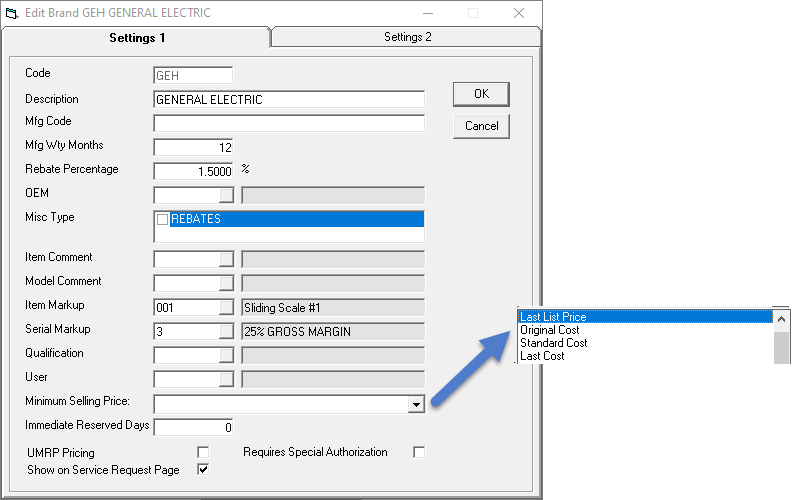
Code
Up to 5-character identifier for this brand in EPASS.
Description
The full name of the brand.
Mfg Code
Code assigned at the manufacturer level by Service Bench or Service Power used as part of the EDI for some brands.
Mfg Wty Months
Default length of the manufacturer's warranty. This can be overridden on a per model basis if needed. This can be used by Tools > System Maintenance > Tables > Price List Template when importing new models to populate the warranty months.
Rebate Percentage
Used as part of the calculations in the SN-40 Projected Sales Analysis report.
OEM (Original Equipment Manufacturer)
This allows you to group brands. If one buyer is responsible for a handful of brands, you can create an OEM in the OEM table and then assign the OEM to each brand. This way one single OEM of ‘WP’ can pull Maytag, Jenn air, and Whirlpool, etc.
Some reports have the OEM as part of the selection criteria which you can use rather than manually selecting all of the brands one by one.
Misc. Type
Custom feature used by some reports outside of EPASS to group rebate codes together by brand.
Item Comment
When an item with this brand code is added to an invoice it will automatically add this comment code to the invoice.
Model Comment
When a model with this brand code is added on to an invoice it will automatically add this comment code onto the invoice.
Item Markup
The markup table used by items that have this brand code set on them. This can be overridden on the individual items.
Serial Markup
This is the markup table used by models that have this brand code set on them. This can be overridden on the individual models.
Qualification
When this brand is used on the service tab of the invoice it will automatically add this qualification to the dispatching tab of the invoice.
User
Used as part of the Serial Inventory > Utilities > Unique Sell Price Export allowing you to group both brands and products together.
Minimum Selling Price
This is the lowest price that you can sell these models for. This setting overrides both the Minimum Selling Price set in Invoicing Variables and on the Invoice Type. There are 4 options by default plus it will list any list prices you have setup.
- Last list price: This will set the minimum selling price as the last list price set on this model. For example, if you had L1, L2, L3, and L4 pricing the minimum selling price would be L4.
- Original cost: Sets minimum selling price to use the original cost value of the model.
- Standard cost: Sets minimum selling price to use the standard cost value of the model.
- Last cost: Sets the minimum selling price to use the last cost value of the model.
Immediate Reserved Days
The number of days you expect it to take for the product to come in from the manufacturer. Used as a part of the ATS (Available to ship) calculation for models.
UMRP Pricing
If this option is checked, you will not be able to go below the Minimum Selling Price without the password for Invoicing Variables > Password > Sell Below Minimum (UMRP Brand) or, if you have checked Enable User Security Based Overrides in Invoicing Variables > Password tab, you will need the User Security > Overrides > INV: Sell Below Minimum (UMRP Brand) security.
Require Special Authorization
When this brand is set on the service tab of an invoice, it will require you to fill out the Special Authorization # field on the warranty tab of the invoice.
Show on Service Request Page
If this option is checked, this brand will be able to be selected by customers on the service requests web page. After making changes to this setting, the EPASS support team will need to pass the changes over to the web page, so please notify them if you do make some changes to this setting.
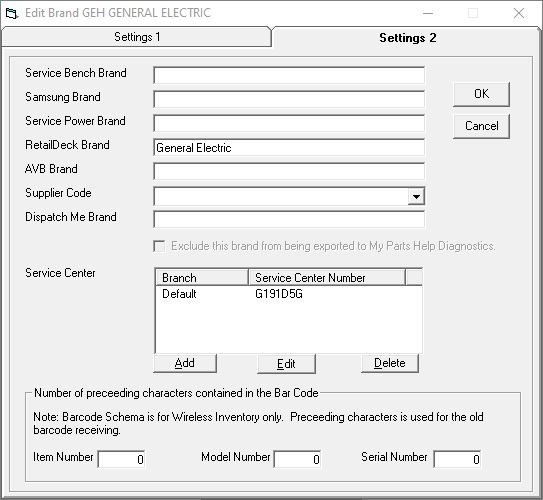
Enable Warranty Expiration
This option is meant for floor or clearance stock that is saleable but may be old enough to have surpassed its manufacturer's warranty. With this setting enabled, a serial's manufacturer's warranty is expired automatically on Exclusive Reserved if the serial's Received Date is older than the Number of Months field. EPASS also prompts the salesperson to offer the customer an extended warranty instead.
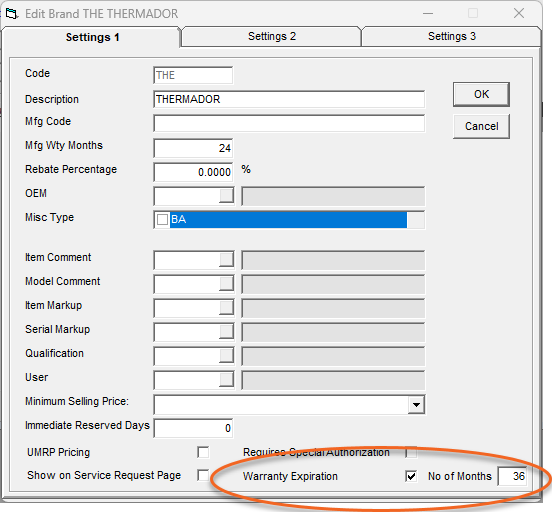
A floor model of a dishwasher is being sold on clearance. The floor model was received two years ago and the manufacturer's warranty period of 12 months has expired. The salesperson selling the dishwasher creates an invoice and Exclusive Reserves the serial through the QoH field. Doing so triggers the automatic warranty expiration. The Mfr Wty field on the Model line is set to '0' and the salesperson is prompted to offer the customer an extended warranty instead.
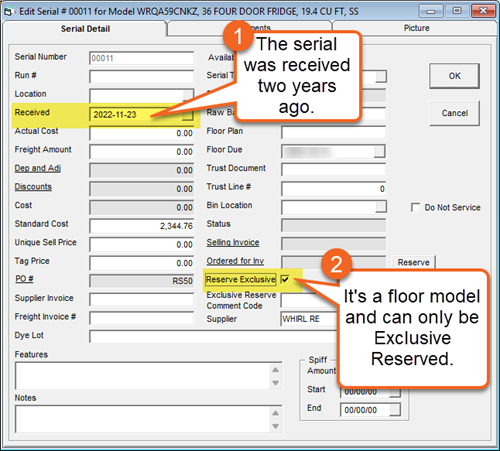
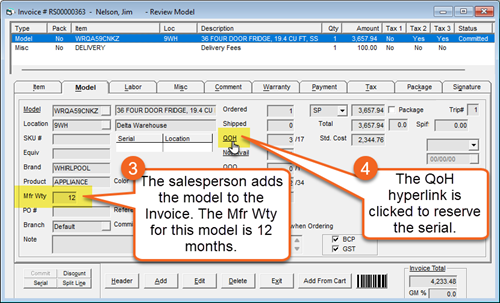
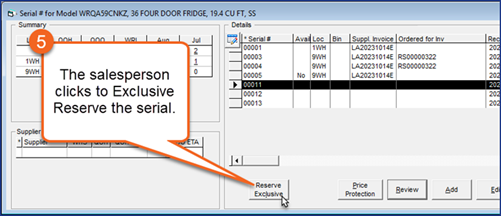
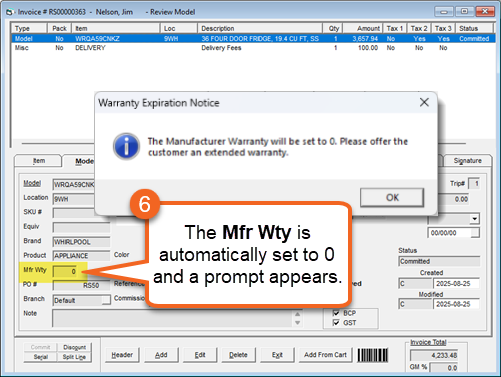
Service Bench Brand
Brand code used by Service Bench, if different than the code for the brand in EPASS. This is used when the Service Requests feature is pulling warranty jobs from Service Bench; it will translate their brand code to the EPASS code.
Samsung Brand
Brand code used by Samsung GSPN, if different than the code for the brand in EPASS. This is used when the service requests feature is pulling warranty jobs from Samsung GSPN; it will translate their brand code to the EPASS code.
Service Power Brand
Brand code used by Service Power, if different than the code for the brand in EPASS. This is used when the service requests feature is pulling warranty jobs from Service Power; it will translate their brand code to the EPASS code.
Retail Deck Brand
Brand code used by Retail Deck, if different than the code used in EPASS. This is used as part of the price list import when using the Retail Deck data feed. When doing the price list import EPASS will translate this code into using the EPASS brand code.
AVB Brand
Brand code used by AVB LINQ, if different than the code used in EPASS. This is used as part of the price list import when using the AVB LINQ data feed. When doing the price list import EPASS will translate this code into using the EPASS brand code.
Supplier Code
Part of AVB LINQ integration. This is the supplier that will be filled in on models which are created by the AVB LINQ data import.
Dispatch Me Brand
Brand code used by Dispatch.Me, if different than the code for the brand in EPASS. This is used when the service requests feature is pulling warranty jobs from Dispatch.Me; it will translate their brand code to the EPASS code.
Exclude this brand from being exported to My Parts Help Diagnostics
If checked, any service invoices with this brand set on them will not be sent to My Parts Help as part of the diagnostics integration.
Service Center
This is your Authorized Service Center number from the manufacturer. If you service two or more distinct geographic regions, you may have more than one service center number. In that case, you will select the appropriate branch code then type in the corresponding service center number.
Number of preceding characters contained in the Bar Code
Used by legacy customers only. Has been replaced with Tools > System Maintenance > Tables > barcode schema.